Any business knows that the customer is key and that by providing them with a good experience can make or break the likelihood of them returning and continuing to invest in your company. If you’re an expert in the customer experience scene, then you know all about it. However, if you want to enhance the experience, you’ll need to look at customer service workflows is a good place to start.
by Sara Sparrow
Here are five options for you to look at and consider implementing:
Workflow One: Onboarding
Onboarding describes the process of a customer connecting to your company, this is essential to the success of any business and the payoff for all the money you’ve spent on marketing. There’s nothing worse than when you try to sign up for a newsletter and it makes you jump through hoops just to get started. In that case, you’ll need an onboarding workflow that works for you and your team.
A basic onboarding workflow might be:
Customer signs up for email newsletter > send customer welcome email > send regular newsletter engagement emails.
You can even monitor if your customer is engaging, are they clicking on the emails and interacting with the links? If not, you can begin to look at where the drop off tends to happen and the content of your newsletter. You can begin to target an area that might be preventing further customer interaction.
Workflow Two: Browsing and Adding to Cart
Next, consider how customers interact with your online store and add things to their cart when they’re shopping online. If there is an issue with this experience, you’ll lose customers when they leave without purchasing.
A basic workflow for adding to cart might be: Customer browses site > customers click on item > customer adds item to cart > customer returns to browsing > customer views cart.
From here, you might see cart abandonment. Do customers click away from the tab, or close the window? If so, that means that the process is taking too long. So, to enhance customer service in this instance, make sure that users can get to the cart, and use it at their discretion. In other words, look into the user interface (UI) and user experience (UX) designs of your site. If your site is easy to navigate, and users can check out or leave with ease, then you’ve succeeded in making the site user-friendly.
Workflow Three: Ordering
Once your customer has items in their cart, they’ll move onto ordering a product, this is make or break time. If you don’t have a good ordering system the customer may just close out and leave their cart in limbo.
A basic ordering workflow from the customer point of view might be: Customer views cart > Customer clicks purchase > customer enters details > customer confirms purchase > customer receives confirmation and email receipt.
However, behind the scenes the workflow becomes a bit more complicated:
Customer confirms purchase > payment check made to check validity > customer confirmation email generated > web page displays confirmation > customer sent email > money taken from the account.
You can see that what seems like a basic step to a customer actually involves a lot of behind the scenes work to ensure everything flows smoothly. As far as the customer is concerned this should feel instantaneous so it’s worth looking at workflows from various points of view.
Workflow Four: Issue Resolution
No matter what you do a customer is likely to have some issue somewhere that needs resolved and how you do so matter.
A basic issue resolution workflow may look like: Customer reports issue > ticket is generated and assigned priority > customer assigned most appropriate agent > interaction begins between customer and agent to resolve issue.
It may not cover all aspects of resolution, but it gives you a clear look at what the customer is expecting from the experience. If resolutions are taking too long, customers will notice.
Workflow Five: Customer Feedback
The final workflow to consider is feedback.
A basic feedback workflow might look like: Customer receives product > email sent requesting review > customer engages with email and writes review > send message to customer thanking for feedback.
Undoubtedly, so many people can forget that final stage. Therefore, it is crucial to making your customer feel validated, so that they can continue to visit your business.
Conclusion
Customer service workflows are essentially logic paths that allow you to visually look at how your customer interacts with your business and breakdown what it is they need to do to meet an objective. It provides you with a way to look for streamlining opportunities, ways to enhance the experience, see from various points of view and ensure all stages are recorded.
 Project coordinator and technical writer Sara Sparrow, Assignment service and Dissertation writing service, attends consultations and conferences relating to technology and marketing. In her spare time, she likes to write for online magazines and blogs like OX Essays.
Project coordinator and technical writer Sara Sparrow, Assignment service and Dissertation writing service, attends consultations and conferences relating to technology and marketing. In her spare time, she likes to write for online magazines and blogs like OX Essays.
Photo by Richard Horvath on Unsplash.






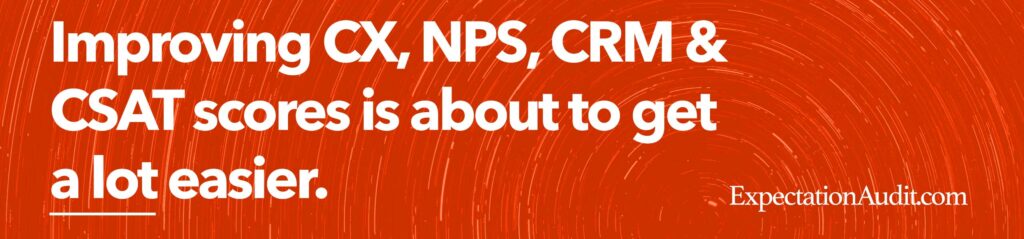




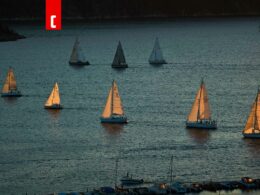

2 comments